I generally create an Information Pack for every circuit that I visit, with different packs for each configuration. This page describes in detail, along with examples, each document that is included in the pack. Excluded from the examples are official documents that I have no part in creating. I always endeavour to keep the pages up to date before my next visit.
I’ll be using Cadwell Park as an example, as that was the final circuit that I visited in 2019. The Pack contains the following:

This is the contents page, as seen above, detailing all other documents.
I usually set all the text to a red colour, which just tells me that all documents have to be prepared and printed. I’ll update any file as necessary, print it of and then, once happy, set the text colour back to black. This sheet is usually the last to be printed, as it ensures that I haven’t missed anything (I could print it before setting the text red, but I consider it safer my way.
CadwellParkTimetable.docx
A standard layout of all the major details I need regarding the circuit, for the weekend. Details include:
- Circuit contact details, including post code and office telephone number.
- Sat nav coordinates and estimated journey times.
- Important notes of interest, usually extracted from the Final Instructions. Examples include race times, any meetings that must be attended and times at which engines should not be started.
- Testing and racing timetables.
I normally print two copies for display on my caravan’s windows. One faces inwards, the other outwards.
CadwellParkTimeTable_v3.pdf
This is the official timetable of the full weekend. Not only can I can see what others are up to, but I also have a back up in case I managed to mess up my own timetable.
MotorRacingChecklist.docx
A checklist of everything I need to pack or do before setting off for the race weekend.
Circuit_Lap_Times.xlsx
A set of sheets to allow me to keep a hard copy of all lap times driven during the weekend. The circuit, configuration and class can be selected, allowing comparison against existing lap times.
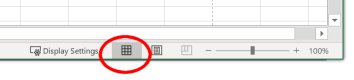
Because of the way a spreadsheet is saved on the server, the layout of the spreadsheet doesn't always appear correctly. On opening the spreadsheet, click on Enable Editing. Failing that, Normal View needs to be set. This can be achieved by selecting the highlighted mode in the picture to the right.
I take the spreadsheet on my laptop to the race meetings so that I can fill in the details during a quieter moment. That way, I am provided with further statistics. For example, I can compare against the lap record and I can also see how many of my laps are within 0.5 second and one second of my fastest lap – a very good indicator of consistency.
With most people having satnav, there’s little to be gained from various detailed directions. It is the final few miles where a little advise can be an aid to confidence.
Directions to the circuit are given as a map from key starting points. Also included are directions from the entrance to the paddock.
Next are a set of coordinates to the entrance and a point within the paddock. These are in the formats DMS (Degrees, Minutes, and Seconds), DD (Decimal Degrees) and What3Words.
Finally, there is a plan of the paddock, including key locations.
CadwellParkMarshalPostPositions.pdf
Map, photos and notes, locating and describing the location of all the marshal posts. I create this either via the internet or, preferably, by walking the circuit, talking photographs and notes.
CadwellPark_CornerNotes.pdf
Circuit map and personal notes on driving the circuit. The notes are personal and all currently refer to my underpowered Classic. Positive feedback regarding the more powerful cars would be welcomed, but only if it’s polite.
CadwellParkFinaInstructions.pdf
A complete copy of the latest released final instructions.
Back to the Circuits Detailed page.
Page updated by Peter Tattersall, December 2021